Editing Texts
Click on any text you want to change.
On the right hand panel, press on content. (or just double click the text)
Just type in the new words, simple as that!
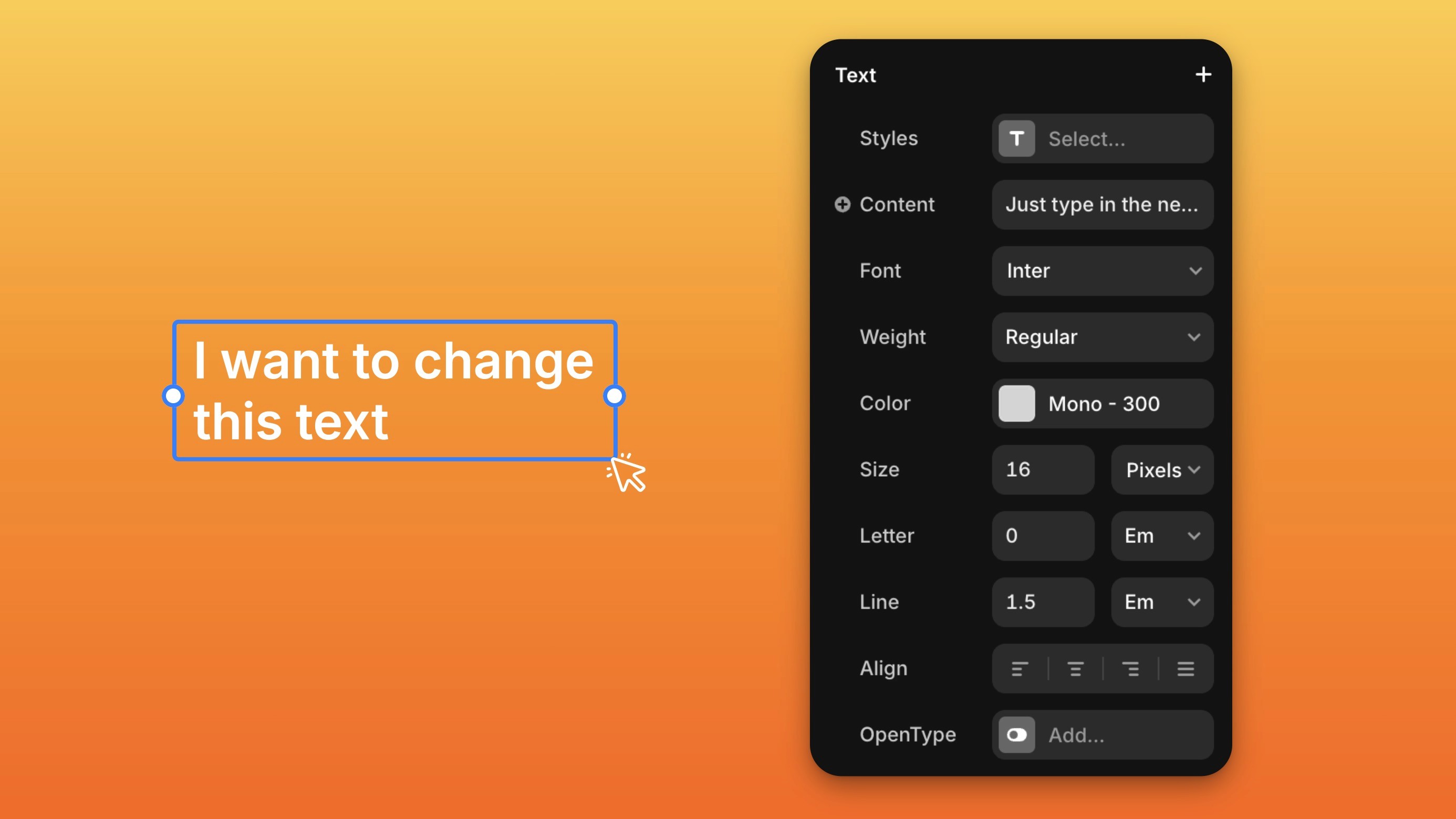
Changing Text Properties
Click on the text you'd want to change.
Press on the property you'd like to change.
You can change the font size, weight, color, alignment in the same panel.
To Note:
