Publishing Your Updates
After youʼve made changes, you need to publish them so theyʼre visible to everyone.
When youʼre ready, click the Publish button in the top-right corner of the editor.
Your updates will be live on the site in just a few moments.
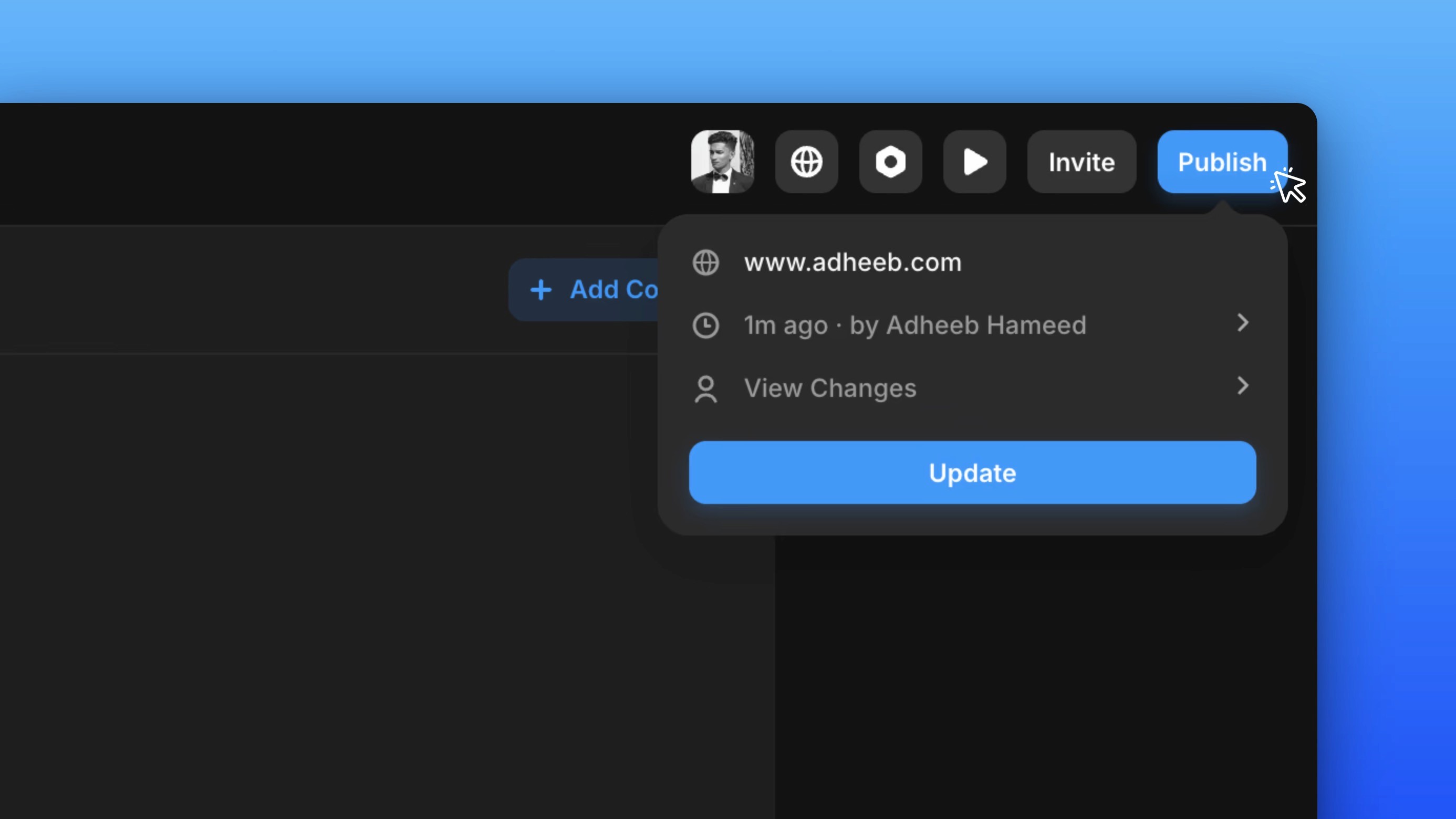
To Note:
